Your Operations in Your Pocket
The Atlas IQ App gives you direct access to your equipment data, trends, and alerts from anywhere. Whether on a desktop or mobile, staying informed has never been easier.
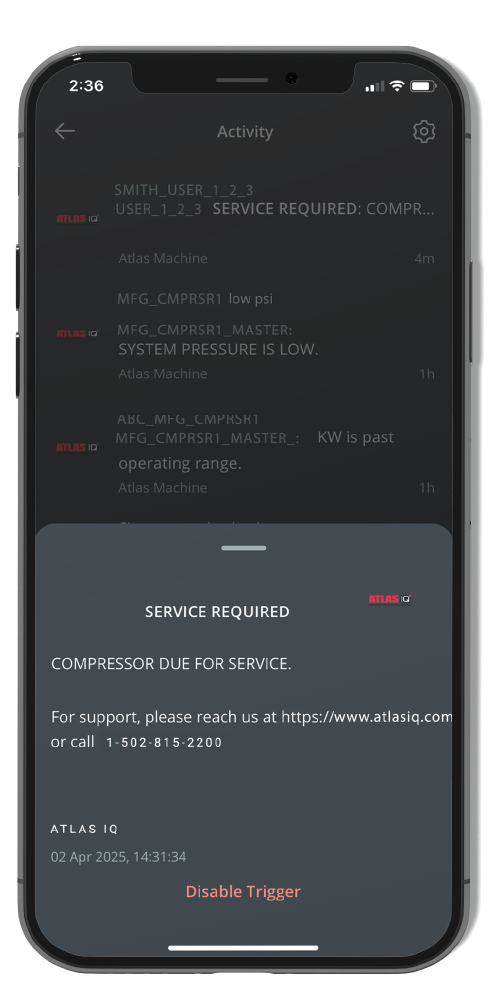
How to Access
The Atlas IQ App is available both as a web-based platform and a downloadable mobile application. After installation of the IQ device, our team will create login credentials for each user.
You’ll receive access instructions and can immediately begin monitoring your equipment. On desktop, simply log in through a browser. For mobile access, download the app from your device’s app store and sign in with your credentials.

Key Features
The app is designed for convenience and insight into your equipment's health and efficiency.
Live Dashboards
Real-time data tailored to your specific machine configuration with mobile or desktop.
Widgets
Widgets tailored to your machines - temperature readouts, fault status indicators and more.
Push Notifications
Receive immediate alerts when equipment gets critical thresholds or faults.
Report Downloads
Download machine reports and analyze long-term performance trends.
Trend Monitoring
Access historical data and performance trends to make data-backed decisions.
Connectivity
Atlas IQ connects independently through a built-in cellular modem, bypassing your facility’s network.
Keeping it Simple
We keep dashboard customization limited to ensure consistency and prevent data tampering.
Each dashboard is pre-configured to match the equipment it’s monitoring. This ensures that the most important metrics are front and center, and every user sees only the data that matters most for operations and diagnostics.
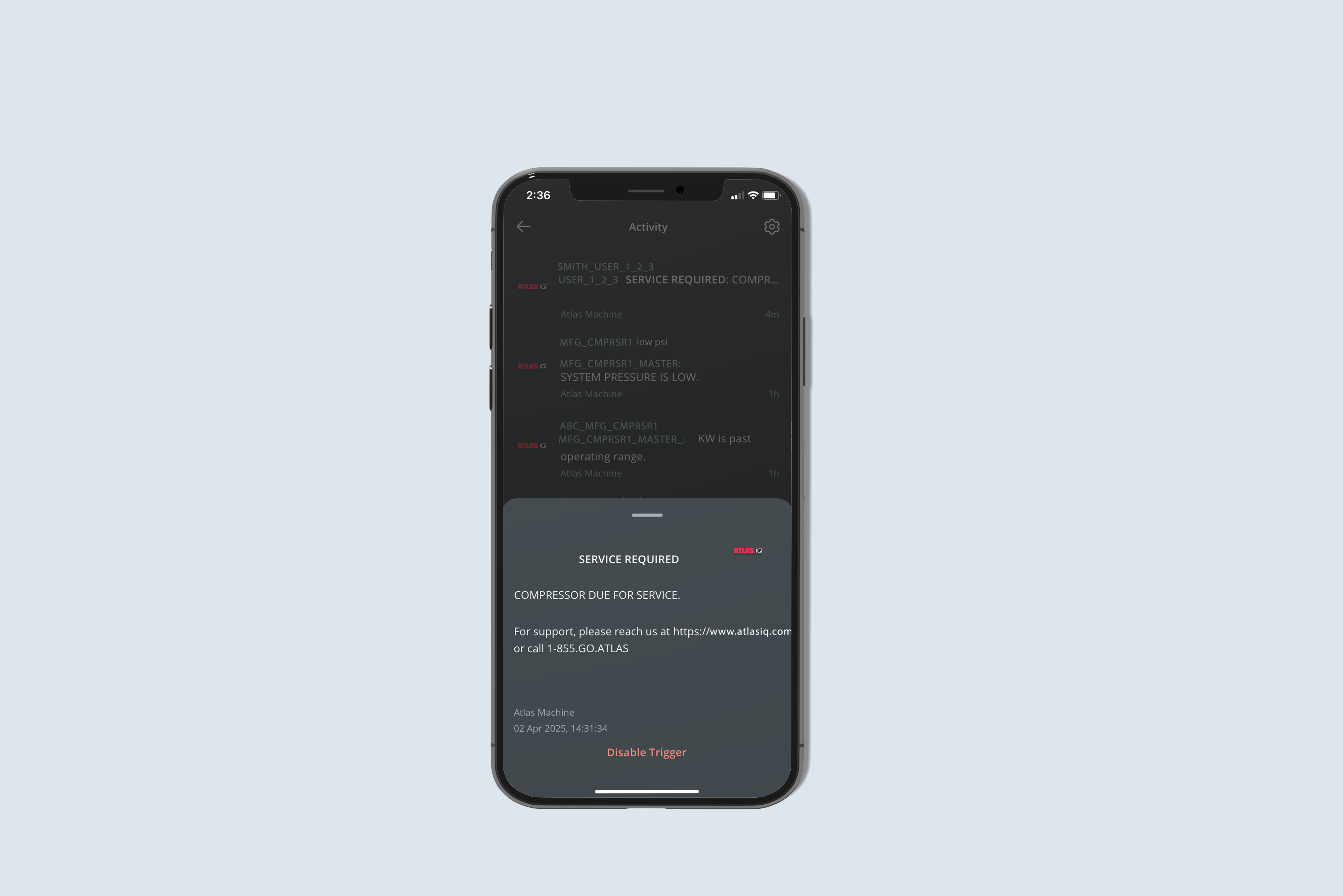
Support Notifications
The app isn’t just informative—it’s proactive. When a system alert is triggered, it sends instant push notifications not only to the user, but also to our service manager and your assigned service technician.
This enables faster response times and helps technicians arrive prepared to resolve the issue, improving uptime and reducing downtime.
Need help with accessing the Atlas IQ Application?
Contact our support team, and we'll walk you through every step.
-01.png)
